The use of R Markdown and R Notebook for documenting processes, experiments and for writing reports has continued to grow in the last 5+ years. This is exciting, as more and more companies are also starting to adapt it for bookkeeping purposes. However, many of the available R markdown templates are not well-suited for professional reports and displays. Therefore, the purpose of the sciRmdTheme package is to provide more tools to help data analytists, scientists and writers in drafting professional R markdown pages.
Example output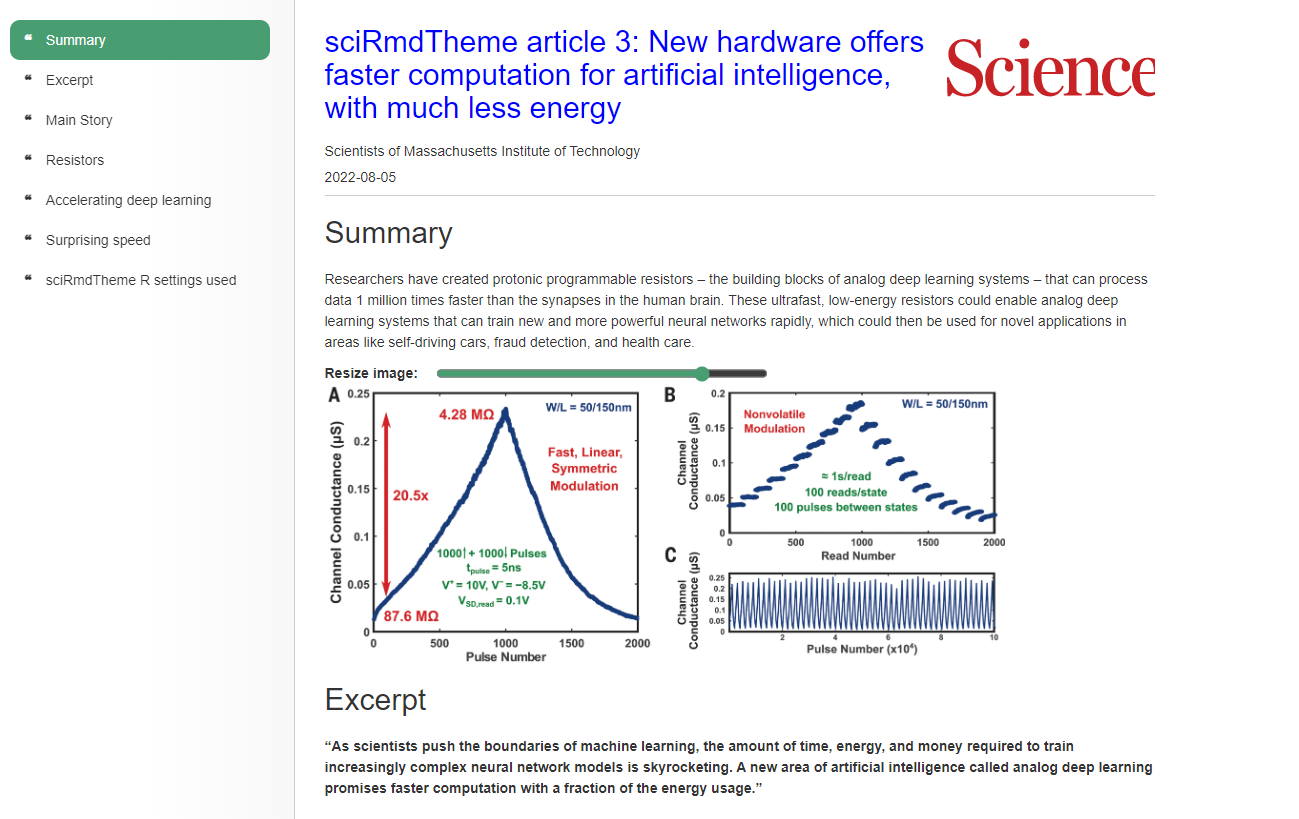
Demos where sciRmdTheme was used in Rmarkdown
Demo 1 - Basic default settings
simplest default settings
# simplest default settings
sciRmdTheme::set.theme()View demo: https://coursewhiz.org/mainsite/samples/sample2.html
Download Rmd: https://coursewhiz.org/mainsite/samples/sample2.Rmd
Demo 2 - Customize theme options
sciRmdTheme::set.theme(
theme = "default",
color = "purple",
header.sticky=TRUE,
header.image="logo.png",
list.group.icon = "arrow",
font.family = "Arial",
font.color = "black",
header.color = "darkblue"
)View demo: https://coursewhiz.org/mainsite/samples/sample1.html
Download Rmd: https://coursewhiz.org/mainsite/samples/sample1.Rmd
Demo 3 - No sciRmdTheme theme applied!
# Before sciRmdTheme customizationsView demo: https://coursewhiz.org/mainsite/samples/sample3.html
Download Rmd: https://coursewhiz.org/mainsite/samples/sample3.Rmd
